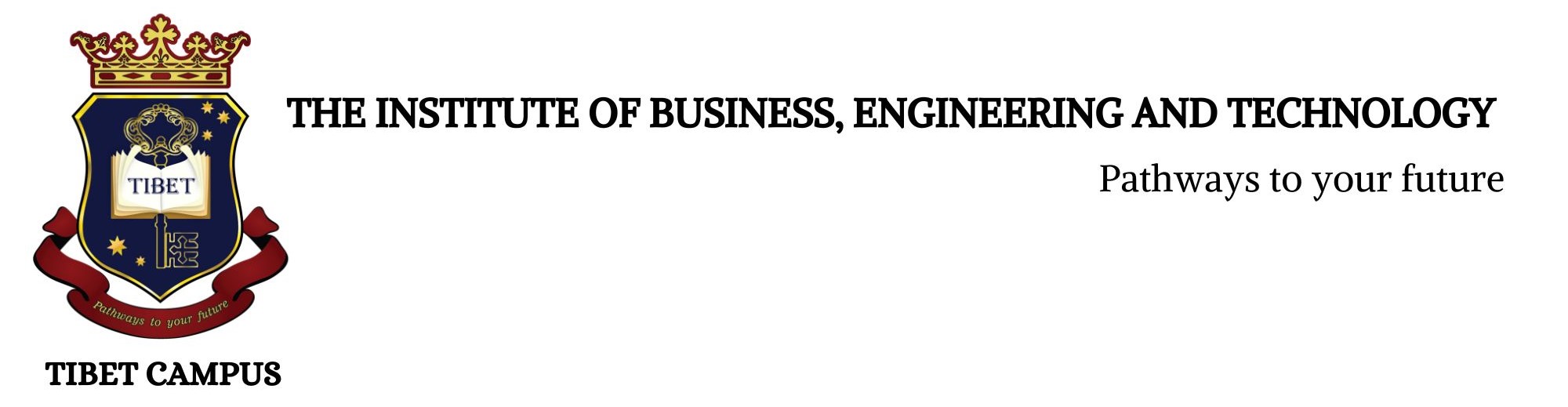COURSE DESCRIPTION
AutoDesk Revit provides the tools you need to design, build and maintain high quality, energy efficient buildings. It supports BIM workflows and provides comprehensive features for the entire construction project.
This course is ideal for:
- – Architects and building designers
- – Structural engineers
- – General users
Our Commitment
- – to develop design skills that make you more valuable
- – to improve presentation skills that get your work noticed
- – to gain valuable exposure to BIM
Course Content
- Obtain Student Licenses
- Revit Software Installation
- Understand Revit User Interface
- Work with Revit Templates & Tools
- Start & setup new Revit Project
- Work with Architecture Elements Wall-Doors-Windows-Roof-Soffit-Fascia-Gutter- Ceiling-Floor-Architectural Column-Ramp- Curtain Wall- Stair-Railing
- Understand the Structural Model
- Work with Structural Elements – Grid-Foundation- Slab-Column-Footing-Beam-Slab-Wall
- Work with import/ export files-AutoCAD, Revit, IFC &FBX Files
- Work with basic & Advance Families
- Work with Conceptual Mass
- Work with Pattern & Adaptive Component
- Work with site Components
- Understand & setup BIM model
- Work-sharing & Collaboration (BIM)
- Rendering & Animation
- Detailing & Drafting
- Annotations & Schedules
- Understand MEP Model
- Work with Basic HVAC-Plumbing-Electrical Design
More Information: REVIT-Brochure